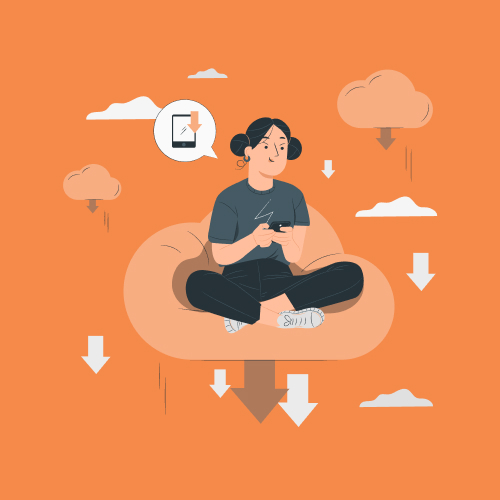Automating attendance through an attendance management system removes error-prone manual entry, accelerates payroll cycles, and ensures adherence to labour laws.
- Accurate payroll and compliance: Automated time capture feeds precise hours into payroll engines, reducing disputes.
- Real-time visibility: Dashboards flag missing punches, overtime spikes, and absence trends instantly.
- Reduced administrative burden: Self-service mobile apps let employees log timesheets and requests, alleviating HR tasks.
- Proactive absenteeism management: Integrated analytics predict patterns, enabling early interventions.
MiHCM’s suite—from Lite to Enterprise, MiA, Data & AI, Analytics, and SmartAssist—illustrates a unified solution for attendance management download.
This investment yields measurable ROI: fewer payroll errors, enhanced compliance, and data-driven workforce planning. By choosing MiHCM, organisations streamline download, installation, and configuration for immediate gains in operational efficiency.
Quick guide to downloading and implementing
This guide offers a concise roadmap for attendance management download, setup, and adoption:
- Download Options: Start with a free trial or jump to full licensing. Consider cloud for rapid rollout; choose on-premise for full control.
- System Requirements: Confirm hardware (fingerprint scanners, mobile devices), OS (Windows Server, Linux), database (SQL Server, Oracle), and network bandwidth (5–10 Mbps per 100 users).
- Installation Steps: With MiHCM, run the MiHCM installer, connect to the database, create an admin user, and apply latest patches.
- Configuration Checkpoints: Define shift patterns, holiday calendars, leave policies, and approval workflows; integrate biometric devices and mobile geofencing.
- User Adoption Tips: Provide role-based training, quick reference guides, and leverage the MiA chatbot for 24/7 support; use gamification to encourage timely check-ins.
- Analytics Setup: Enable MiHCM Analytics and SmartAssist dashboards to monitor attendance trends, predict absenteeism, and optimise staffing.
This overview accelerates attendance management system implementation, ensuring you hit go-live swiftly and with confidence.
Why attendance management matters
Attendance management in HR refers to the structured process of recording and analysing employee time data—hours worked, breaks taken, absences, and leave usage. Accurate tracking underpins payroll precision, legal compliance, and productivity insights.
Key aspects include:
- Time Tracking: Capturing clock-in/out events via biometric scanners, mobile apps, or web portals.
- Leave & Absence Management: Recording vacation, sick leave, and other absence types with approval workflows.
- Break-Time Recording: Monitoring duration of breaks to ensure labour regulations are met.
- Reporting & Analytics: Generating real-time dashboards to track workforce trends and identify anomalies.
Attendance management matters because:
- It ensures payroll accuracy—errors in time capture directly translate to payroll discrepancies.
- It maintains compliance with labour laws by enforcing maximum work hours, rest breaks, and leave entitlements.
- It drives productivity insights, enabling managers to balance workloads, adjust staffing, and reduce absenteeism.
Distinguishing absence types promotes fair handling:
| Absence Type | Description | Workflow |
|---|---|---|
| Culpable Absenteeism | Within employee control (e.g., unexcused no-shows) | Disciplinary review |
| Innocent Absenteeism | Legitimate causes (e.g., illness, emergencies) | Supportive leave management |
Use cases span workforce planning—matching staffing to demand, cost control through overtime monitoring, and employee well-being monitoring via absence analytics. Implementing an automated attendance management download shifts your organisation from reactive to proactive workforce management.
Types of attendance management systems: Biometric, cloud and mobile
Modern attendance management spans multiple system types. Selecting the right approach depends on organisational size, workstyles, and security requirements.
1. Biometric Systems
- Fingerprint, facial recognition, or voiceprint scanners link time entries to unique employee biometrics.
- Eliminates buddy punching and proxy attendance.
- Requires hardware investment and matching algorithms validated against false acceptance/rejection rates.
2. Cloud-Based SaaS Solutions
- Hosted on vendor servers; no local infrastructure required.
- Automatic updates and scalability for growing headcounts.
- Accessible from any device with internet connectivity.
3. Mobile App Tracking with GPS/Geofencing
- Employees clock in/out via smartphone apps; GPS ensures location validity.
- Geofences restrict check-ins to predefined zones (e.g., client sites, field areas).
- Ideal for remote, hybrid, or distributed teams needing flexibility.
4. Break-Time & Checkpoint Trackers
- Monitors time spent on breaks or specific project milestones.
- Checkpoint scanners at job sites record transitions between tasks.
- Facilitates project-level costing and productivity analysis.
Each system type can be combined—biometric stations on-site, cloud-hosted management, and mobile apps for remote work—offering comprehensive coverage for varied workforce models.
Key features of modern attendance management software
Modern attendance management software delivers robust capabilities to enhance accuracy, efficiency, and employee engagement. Below is a deep dive into essential features and their business impact.
| Feature | Description & Impact |
|---|---|
| Facial/Voice Recognition | Secure clock-in/out via biometric verification reduces fraud; mid-size firm case study: 25% payroll error reduction within 3 months. |
| Mobile GPS & Geofencing | Real-time location-aware attendance boosts compliance for remote teams; lowers unauthorised time by 15%. |
| Employee Self-Service | Web/mobile timesheet entry and leave requests empower staff and cut HR queries by 40%. |
| Flexible Shift Adjustments | On-the-fly schedule changes and approval workflows adapt to dynamic operations, reducing shift conflicts by 30%. |
| Absent Pattern Analysis | HR analytics identify recurring absence trends, enabling proactive interventions and reducing absenteeism by up to 20%. |
Integration capabilities extend value:
- Connects to existing HRMS and payroll modules for seamless data flow.
- APIs support third-party dashboards and custom reporting tools.
- Data & AI modules surface predictive insights, optimising staffing and budget forecasting.
How automated attendance systems improve HR and payroll accuracy
Automated attendance systems eliminate manual entry errors and align time data directly with payroll engines for precise wage calculations.
1. Automated Clock-In/Out
- Biometric or mobile check-ins record accurate timestamps.
- Removes reliance on paper timesheets and manual entries.
2. Seamless Payroll Integration
- Attendance data syncs in real time with payroll engines.
- Supports complex pay rules: overtime, shift differentials, allowances.
3. Anomaly Alerts
- Real-time notifications for missing punches, excessive overtime, or compliance breaches.
- Reduces audit preparation time and unexpected payroll liabilities.
4. Reduced Admin Overhead
- Automated approvals and self-service portals minimise HR interventions.
- Audit-ready reports at the click of a button.
Overall, automation ensures payroll accuracy, cuts processing time by up to 50%, and improves HR productivity by offloading routine tasks to the system
System requirements: Preparing your environment
Ensure your environment meets these prerequisites before starting an attendance management download and installation.
Hardware
- Biometric devices: fingerprint scanners, facial recognition terminals (USB or TCP/IP).
- Mobile devices: iOS/Android smartphones or tablets for GPS-based check-ins.
- Network: Reliable LAN/WAN; 5–10 Mbps per 100 concurrent users.
Software
- Operating System: Windows Server 2016+ or Linux (CentOS, Ubuntu LTS).
- Database: SQL Server 2017+ or Oracle 12c+; ensure latest service packs.
- Middleware: .NET Core 3.1+ or Java 11+, depending on deployment.
Connectivity
- Internet: Bandwidth for cloud deployments; VPN or MPLS links for remote sites.
- Firewall: Open ports for application, database, and biometric device communication.
Security
- Encryption: TLS 1.2+ for data in transit; AES-256 for data at rest.
- User Roles: Define Admin, Manager, and Employee roles with least privilege access.
- Data Retention: Configure retention policies per local regulations (e.g., GDPR, CCPA).
Validating these requirements ensures a smooth installation and robust performance for your attendance management system.
Where and how to download attendance management software
Follow this guide to download MiHCM modules for attendance management.
1. Vendor Portals
- MiHCM Lite: For basic features.
- MiHCM Enterprise: For advanced features.
- MiA, Analytics, Data & AI, SmartAssist: Available under the Add-Ons section once Enterprise licensing is active.
2. Licensing & Trials
- Paid Licensing: Annual or multi-year contracts based on user tiers and modules.
- Evaluation Checklist: Confirm licenses, hardware specs, stakeholder approvals, and support SLAs.
3. Download Checklist
- Verify system requirements.
- Ensure stakeholder sign-off: HR, IT, and Finance.
- Download installers for core modules: Attendance & Time Management, Employee Self-Service.
- Download add-on modules if licensed: MiA chatbot, Analytics dashboards, Data & AI.
Installing and configuring your system
The core installation and initial configuration for MiHCM attendance management modules comprises:
1. Installation Wizard
2. Attendance Rules Configuration
3. Device & App Integration
4. User Roles & Permissions
Post-configuration, conduct user acceptance testing with pilot groups before full roll-out.
Migrating data from spreadsheets to an automated system
Transitioning from spreadsheets to an automated attendance management system comprises the following steps:
1. Data Mapping
- Identify fields: Employee ID, Name, Dates, Clock-in/out times, Leave codes.
- Match spreadsheet columns to system data fields in the import template.
2. Data Cleaning
- Remove duplicates and inconsistent formats (e.g., date formats).
- Standardise codes: leave types, shift identifiers.
3. Import Methods
- Bulk CSV Import: Use the systems upload tool to upload cleaned CSVs in batches.
- API Integration: Automate ongoing imports via RESTful APIs for real-time sync.
4. Validation & Reconciliation
- Run pre-import validation reports to detect missing or mismatched records.
- Post-import, reconcile totals against original spreadsheets to confirm data integrity.
- Address discrepancies by reviewing logs and reprocessing failed records.
Proper data migration minimises errors, ensures historical continuity, and paves the way for reliable analytics post go-live.
Tracking remote and hybrid attendance with GPS and geofencing
Remote and hybrid teams require flexible attendance solutions while maintaining accuracy and compliance. MiHCM’s mobile attendance tracking via GPS and geofencing addresses these needs.
1. Mobile App Configuration
- Enable geolocation permissions on iOS/Android apps.
- Embed secure badge validation screens to prevent spoofing.
2. Geofence Zone Definitions
- Create geo-fences by drawing polygons around worksites or client locations.
- Set radius parameters (50–500 meters) based on site scale.
- Configure geo-alerts for out-of-zone check-in attempts.
3. Privacy & Compliance
- Display clear consent prompts for location tracking.
- Store location data encrypted and delete after retention period.
- Align policies with GDPR, CCPA, or local privacy laws.
4. Reporting
- Combine remote attendance data with on-site metrics for unified dashboards.
- Filter by location, team, or project to analyse productivity and compliance.
By leveraging GPS and geofencing, organisations gain real-time visibility into remote work patterns, reduce unauthorised attendance, and balance flexibility with accountability.
Overcoming common implementation challenges
Implementing an attendance management system often encounters people, process, and technology challenges. Address these proactively:
1. Resistance to Change
- Engage stakeholders early: HR, IT, finance, and employee representatives.
- Communicate benefits: accuracy, ease of use, and reduced workload.
- Offer pilot programmes to demonstrate value and gather feedback.
2. Technical Hurdles
- Validate device compatibility: firmware updates on biometric terminals.
- Ensure network reliability: redundant links, QoS for latency-sensitive devices.
- Provide fallback offline modes for remote sites without connectivity.
3. Process Misalignment
- Review and redesign SOPs to reflect automated approval workflows.
- Define escalation paths for missed punches or approval delays.
- Document new processes in updated policy manuals and quick guides.
4. Data Integrity
- Perform trial migrations and data validations before cutover.
- Use reconciliation reports to catch anomalies early.
- Maintain audit logs for troubleshooting during go-live.
By anticipating challenges and embedding mitigation strategies, the project stays on track and achieves high user satisfaction and data accuracy.
Driving user adoption: Training, support and best practices
User adoption determines the success of any attendance management download and implementation. Employ these strategies:
1. Role-Based Training
- Create tailored workshops for administrators, managers, and employees.
- Provide quick reference guides and video tutorials accessible in the MiA chatbot.
2. 24/7 Support with MiA Chatbot
- Deploy MiA to answer FAQs, guide users through check-ins, and troubleshoot errors.
- Escalate complex tickets to human agents seamlessly via integrated support workflows.
3. Incentivisation & Gamification
- Implement point systems or badges for on-time check-ins and leave request accuracy.
- Display performance dashboards to foster friendly competition among teams.
4. Continuous Feedback Loops
- Conduct regular surveys and focus groups to gather improvement ideas.
- Iterate on configuration and workflows based on user feedback.
Embedding training, support, and engagement tactics ensures high adoption, reduces errors, and maximises return on your attendance management system investment.
Analysing attendance data: Trends, reports and insights
Attendance data holds strategic insights when processed through analytics and AI modules.
1. Real-Time Dashboards
- Use the Analytics module to visualise daily check-ins, late arrivals, and absenteeism rates.
- Filter by location, department, or job role for targeted analysis.
2. Predictive Absenteeism
- Leverage Data & AI to analyse historical absence patterns.
- Generate alerts for high-risk employees or teams to schedule interventions.
3. Custom Reports
- Build daily timesheet, leave utilisation, and overtime trend reports.
- Schedule automated exports to PDF or Excel for managers and auditors.
4. Strategic Workforce Planning
- Use insights to optimise shift rosters, reduce overtime costs, and align staffing with demand forecasts.
- Track ROI metrics: error reduction, compliance improvements, and productivity gains.
By turning raw attendance data into actionable intelligence, organisations gain a competitive edge in resource allocation and compliance management.
Frequently Asked Questions
What common challenges occur during attendance management system implementation?
How can I drive user adoption of the new system?
How can attendance data be analysed to uncover trends and insights?
Use MiHCM Analytics and SmartAssist modules for dashboards, predictive absenteeism, custom reports, and workforce planning metrics.