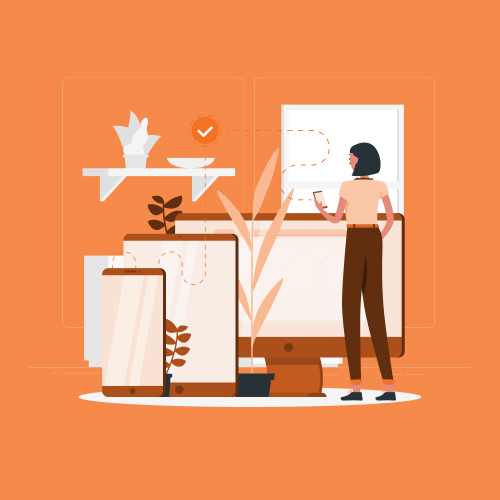ZKTeco’s biometric attendance system delivers precise, fraud-proof tracking by verifying fingerprint, facial, or RFID credentials at the point of entry.
Integrating ZKTeco devices with MiHCM’s attendance management system automates data capture—eliminating manual timesheets and punch cards—streamlining payroll and compliance processes.
Real-time data sync empowers HR to spot absenteeism patterns, approve leave requests instantly and generate accurate reports.
Manual attendance methods create risks: lost logs, buddy punching and delayed approvals. ZKTeco integration solves these by:
- Capturing live biometric scans into MiHCM via USB, SDK or REST API
- Ensuring data integrity with checksum and timestamp validation
- Automating payroll inputs for precise wage calculation
- Granting employees self-service access to view and correct records
The rise of biometric attendance systems
Global adoption of biometric solutions has grown over 40% in five years. Devices like ZKTeco’s uFace series offer high throughput with sub-second authentication, reducing entry queues.
Cloud-based attendance management with real-time sync supports on-site and remote teams, enabling GPS-stamped mobile check-ins for field staff.
MiHCM modules then ingest logs automatically, updating shift rosters, overtime calculations and leave balances without manual intervention.
For more on selecting the right software, see our complete guide to attendance management systems.
Supported ZKTeco device models
Choosing a compatible ZKTeco device affects performance, capacity and recognition accuracy. Below is a detailed matrix of popular models:
| Model | Recognition | RFID | Min. SDK | Users/Logs |
|---|---|---|---|---|
| F18 | Fingerprint | No | 1.0 | 3k/100k |
| InBio160 | Fingerprint, RFID | Yes | 2.1 | 10k/200k |
| uFace800 | Facial, RFID | Yes | 3.0 | 2k/100k |
| ProCapture X | Fingerprint | No | 2.5 | 5k/150k |
| SC405 | Fingerprint, Facial | No | 3.2 | 5k/120k |
Fingerprint readers like F18 and ProCapture X support rapid transactions, ideal for high-density entries. Facial recognition models (uFace800, SC405) offer touchless access, reducing hygiene risks. InBio controllers add RFID capabilities for multi-modal authentication.
Consider these factors when selecting devices:
- Firmware Requirements: Ensure device firmware aligns with MiHCM’s SDK version to avoid connection failures.
- Capacity: Match log buffers to expected daily entries; remote sites benefit from larger onboard storage.
- Throughput: High-traffic locations need sub-second match times to prevent bottlenecks.
- Power & Environment: Ruggedised models suit warehouses; slim designs fit office lobbies.
Align your device choice with workforce size, transaction volume and environmental constraints to maximise reliability and accuracy in your attendance management system.
Configuring device-to-system communication
TCP/IP Configuration:
Networked ZKTeco devices enable real-time log delivery to MiHCM. Follow these steps:
- Assign static IP: on device menu, navigate Comm. → TCP/IP, set IP, Mask, Gateway per LAN plan.
- Test connectivity: use ping from MiHCM server to device IP.
- Install ZKTeco SDK: download matching SDK version; register zkemkeeper.dll via regsvr32.
- Add device in MiHCM: open Device Manager, input IP/port 4370, select protocol TCP/IP, save and test link.
- Map device ID: link each terminal’s ID to a MiHCM location or department in HR Data settings.
USB and offline mode setup:
For locations lacking network access or requiring failover:
- Connect USB drive: export ATTLOG.TXT from device Data Save menu.
- Import logs: on MiHCM server, drop file into import folder or use Device Manager’s USB import feature.
- Automate with Cron: schedule scripts to detect new files, validate checksum, and ingest logs into HRIS.
- Offline resilience: devices buffer logs when offline; post-recovery, USB or TCP/IP sync resumes without duplicates.
By integrating Streamlined Attendance Management and Employee Self-Service, MiHCM automates log retrieval and empowers staff to view or dispute attendance entries. Integration reduces HR workload by up to 75%, accelerates payroll and strengthens compliance.
Complement terminal-based checks with mobile time tracking—incorporating GPS and geofencing—via our mobile solution to capture remote workforce data accurately.
Data synchronisation protocols and methods
Choosing the right data sync method ensures up-to-date records and reliable performance across your deployment:
| Method | Advantages | Drawbacks | Integrity Controls |
|---|---|---|---|
| USB Batch | Simple; no network | Manual; latency | Checksum; timestamp |
| SDK Push | Real-time; low delay | Bandwidth; SDK upkeep | Transaction ID; hash |
| REST API | Secure; scalable | Development effort | JWT; TLS encryption |
| Polling | Predictable load | Interval lag | Last ID marker |
| Webhooks | Event-driven | Firewall setup | Signature; nonce |
USB batch transfer: Ideal for offline sites. Export ATTLOG.TXT, copy to server. Validate file integrity via checksum scripts, then parse logs. Schedule hourly or daily, based on volume.
SDK real-time sync: Leverages ZKTeco SDK subscribers. Upon scan, device pushes record to MiHCM API in milliseconds. Requires maintaining SDK versions and monitoring network bandwidth.
REST API integration: Devices or middleware invoke MiHCM endpoints over HTTPS. Secure with TLS 1.2+, OAuth or API tokens. Suitable for large, multi-site deployments.
Polling vs. event-driven
- Polling: cron jobs every 5–15 minutes; simple retry logic; potential duplicates mitigated by “last processed ID”.
- Webhooks: devices notify MiHCM on each event; minimal delay; requires DMZ and firewall rules.
For global teams, normalise timestamps to UTC during sync. MiHCM then converts to local time zones in dashboards, ensuring consistent attendance reporting across regions.
Troubleshooting common integration errors
Robust troubleshooting avoids downtime and data gaps. Address these frequent issues:
- Device Offline/Unreachable
- Check LAN cables, power and switch ports.
- Use ping and tracert to trace network path.
- Verify firewall rules allow TCP port 4370.
- SDK Version Mismatch
- Confirm SDK version aligns with firmware; download updates from ZKTeco portal.
- Uninstall old DLLs; register new zkemkeeper.dll.
DLL Conflicts
- Search for duplicate SDK DLLs in application folders.
- Remove legacy files; use regsvr32 to register correct library.
- Log Duplication
- Adjust polling schedules to prevent overlap.
- Implement “last processed ID” filters in MiHCM.
- Missing Entries
- Ensure device storage isn’t full; clear logs after backup.
- Verify successful file export by inspecting ATTLOG.TXT.
- Network Latency/Timeouts
- Enable TCP keep-alive; optimise MTU settings.
- Consider local edge servers for log buffering.
- Firewall Blockages
- Whitelist device and MiHCM IP ranges.
- Open inbound/outbound rules for SDK and API ports.
- API Authentication Failures
- Verify API credentials and token expiry.
- Regenerate secrets and update MiHCM application settings.
Maintain a troubleshooting log to track recurring patterns. Use MiHCM Analytics to monitor error rates and set alerts for device offline events, ensuring prompt resolution and continuous attendance visibility.
Best practices for sync frequency and data security
Securing biometric data in transit
- Recommended Sync Intervals:
- Small (≤50 devices): every 15 minutes
- Medium (51–200 devices): every 5 minutes
- Large (>200 devices): use real-time push or webhooks
- Encryption Standards: Enforce TLS 1.2+ for all SDK and API calls. Disable legacy SSL to prevent replay attacks.
- Audit Trails and Retention: Configure MiHCM to retain raw device logs for 1 year and processed records for 3 years, supporting compliance and forensic analysis.
- Firmware & Software Updates: Review ZKTeco firmware quarterly. Test patches in staging before production deployment to avoid service disruption.
- Access Control: Restrict MiHCM Device Manager rights to IT admins. Implement role-based permissions for adding, editing or removing terminals.
- Data Integrity Checks: Automate checksum and timestamp comparisons during imports; flag mismatches for manual review rather than overwriting.
- Backup & Recovery: Schedule daily backups of MiHCM configuration and device mappings. Store encrypted backups off-site for disaster recovery readiness.
Implementing these measures secures sensitive biometric data, ensures uninterrupted attendance capture and maintains regulatory compliance across all locations.
Next steps: Deploying your integrated biometric attendance solution
Finalise your ZKTeco-MiHCM integration by following this deployment checklist:
- Confirm all devices are registered and mapped in MiHCM Device Manager.
- Verify network connectivity or USB import routines for every terminal.
- Test data sync methods: USB, SDK push and REST API in staging.
- Validate timestamp normalisation and local time rendering.
- Train HR and IT staff on self-service workflows and troubleshooting steps.
Once live, monitor attendance trends using MiHCM Analytics. Track sync success rates, error logs and exceptions. Scale by adding devices for new locations or remote teams seamlessly through the same setup process.
For personalised support, contact MiHCM training resources or open a support ticket via your MiHCM portal. Our team will guide you through advanced configurations, custom reporting and enterprise-grade security audits.