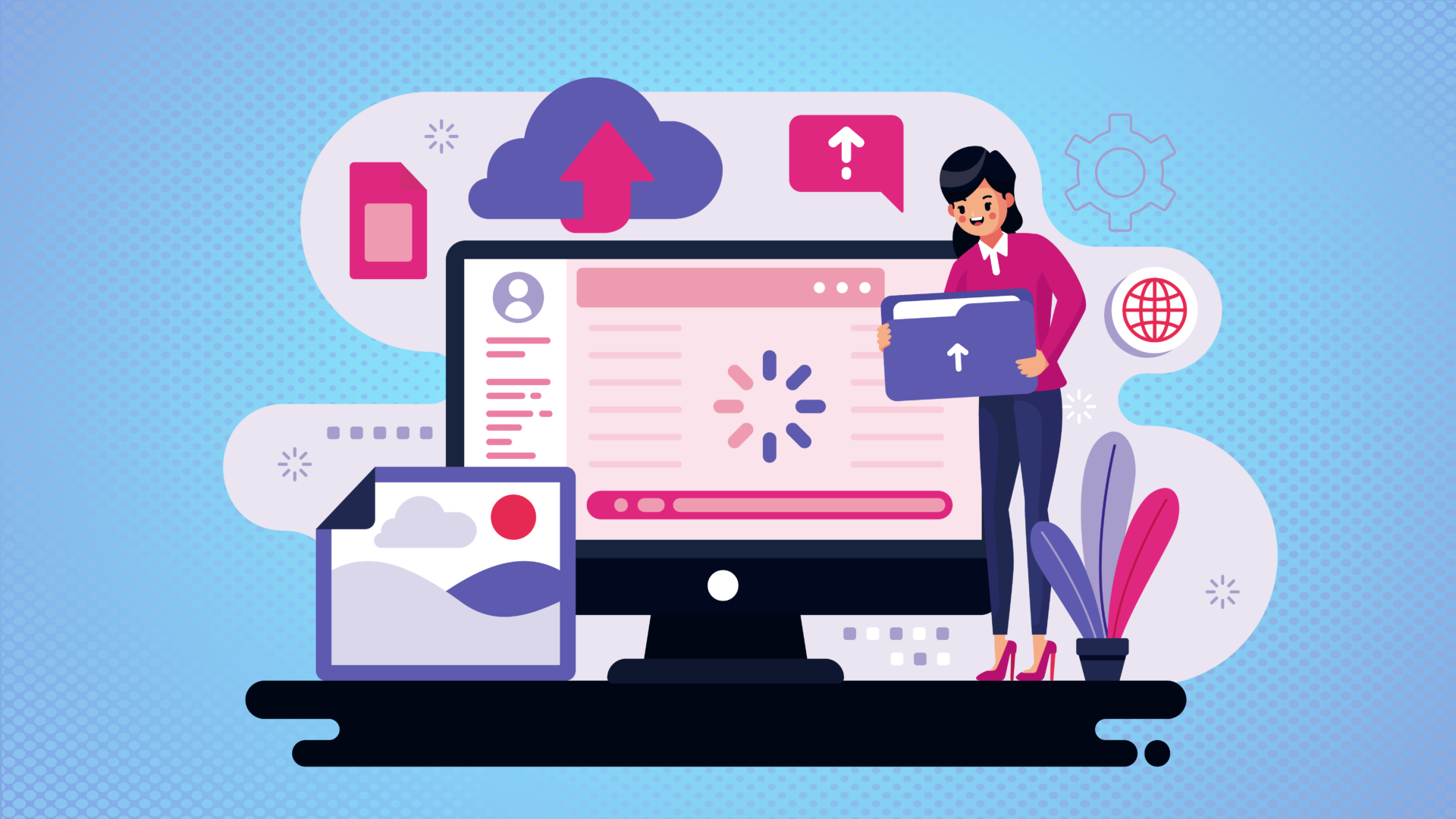Sản phẩm
Giải pháp
Quản lý nhân viên hiệu quả và tính lương dễ dàng
Trao quyền cho nhóm của bạn để nâng cao năng suất
Trí tuệ nhân sự được hỗ trợ bởi trí tuệ nhân tạo ngay trong túi của bạn
Các giải pháp dữ liệu được hỗ trợ bởi AI tùy chỉnh để tăng hiệu quả và thúc đẩy tăng trưởng
Tuyển dụng và giữ chân những nhân tài giỏi nhất